Hi Everyone,
Daily .NET Tips is aiming to sharing useful coding tips and tricks for .NET Developers. This site completely design for sharing Tips and Tricks, useful Code Snippet which anyone use in daily development work and targeted anything related with .NET. Lets put a few frequently interesting tips which we have already published over there.
List of few useful debugging tips and tricks
- How to use Runtime Objects in Watch Window during debugging in Visual Studio ?
- How to use out of scope object with in Conditional Breakpoint ?
- Use Conditional Breakpoints with Method Calling in Visual Studio
- Calling Methods From Watch Window
- Changing Variables Display Format in Watch Window
- Get Object Generation using Watch Window
- Save IntelliTrace Log from IntelliTrace Window
- Last Session Debugging Value using Data Tips
- Few Tips on Customizing Debugging Window View in Visual Studio
- Using DebuggerStepThrough attributes to stepped over code during debugging
- Hide Methods from debugger Using DebuggerHidden attribute
- Use “Obsolete” attributes to indicate Obsolete Methods
- How to suppress compiler warning using #pragma warning directives in Visual Studio ?
- Customize the Debugging Windows : Change Debugging Window View as per your requirements
To know more Tips and Tricks visit http://dailydotnettips.com and Follow @DailyDotNetTips
Happy Coding!