There are multiple ways to iterate/loop through all the properties in a JavaScript object.
Method 1: for-in loop
var person = {
name: 'Shravan Kasagoni',
age: 20,
isActive: true
};
person.constructor.prototype.printName = function() {
console.log(this.name);
};
person.constructor.prototype.encKey = 'somevalue';
person.constructor.prototype.printName = function() {
console.log(this.name);
};
The for-in loop iterates over all enumerable properties of an object.
for (var propertyName in person) {
console.log(propertyName, person[propertyName]);
}
Result:
name Shravan Kasagoni
age 20
isActive true
printName ƒ () {
console.log(this.name);
}
encKey somevalue